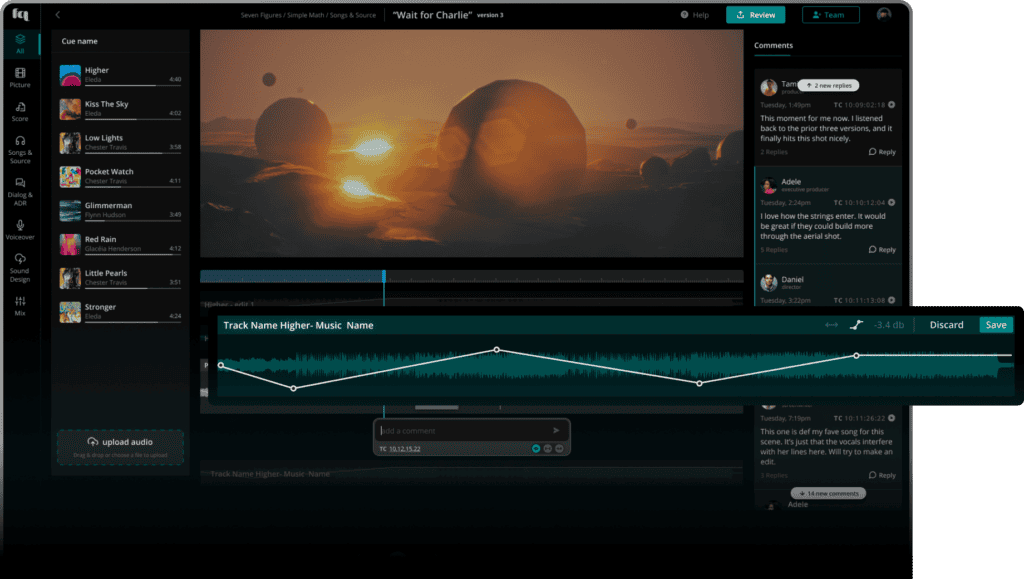Volume editing
Learn here how to adjust the level of your audio and add volume automation in Freque.
While in Edit Mode you can switch to Volume Automation by clicking the Automation Button on the top right of the audio edit header.
- Click to create node points.
- Double-click to delete them.
- Drag to adjust their position.
You can set an overall default clip volume by clicking on the loudspeaker icon to the right of the Automation Tool. This increases or decreases the volume of the entire audio edit.