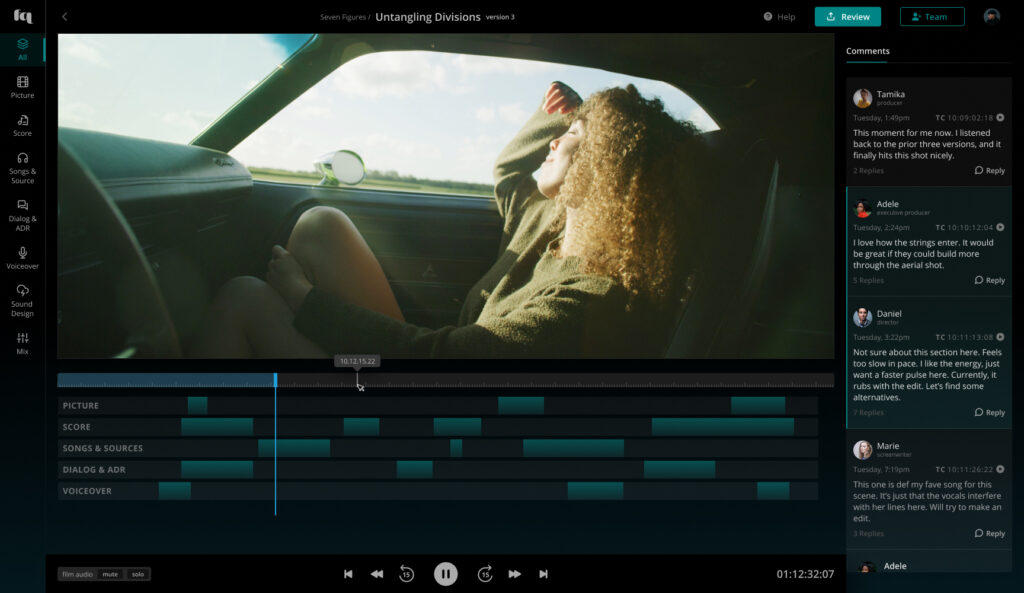Create a cue and upload audio
Learn here how to upload music and sound in Freque.
To upload audio assets, such as music cues or sound design, or video snippets to replace a given shot, open a project and the film to which you want to add the material. You should now see the Film View screen with the picture in the center and the lanes below.
Remember, Freque is structured so that each department has their own lane. Let’s use a composer as the example here. It applies to all other departments with their lanes.
If there are no cues on the lane, start by…
Creating a Cue
- To start, click on the Score Lane to bring it into focus.
- Next, click in the main area of the lane (the slimmer one below is for comments) to create a cue. You can drag the beginning and ending or type timecode into the handles above and then hit the arrow key.
Enter the Workspace and Upload Audio
- Click on the cue to enter its workspace.
- You can either drag files into the left pane or select them with a dialog window by clicking the “+ add” button